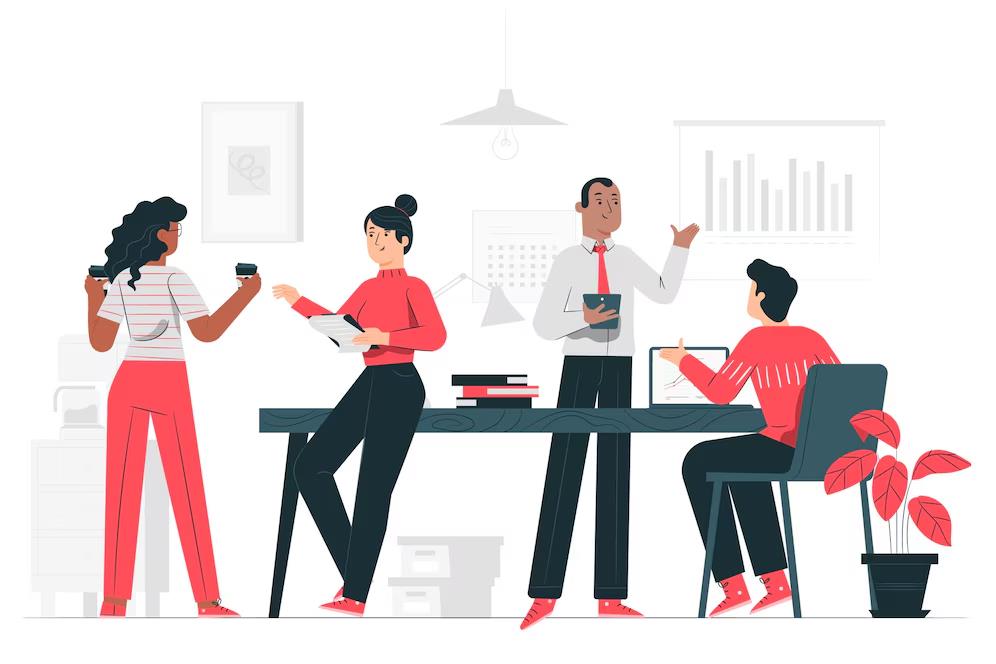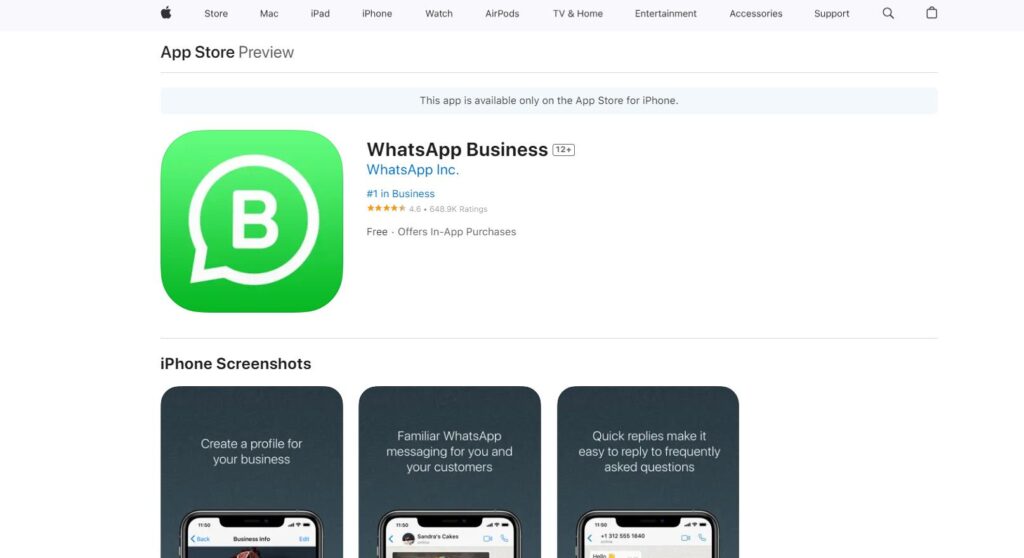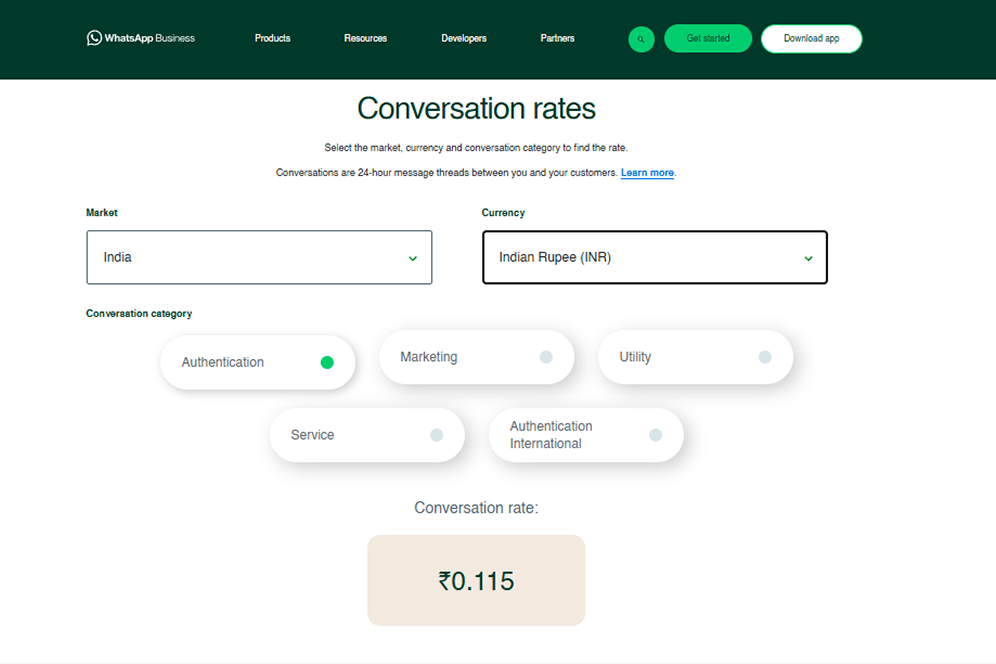Running a business in today’s time can get you a lot of success and praise. Yet, there is no denying that operating a business isn’t the same as making sustainable profits.
In fact, about 45% of businesses fail in the first five years!
With such a high failure rate, it becomes necessary to introduce tools that can assist you in making your business a success story instead of a failure statistic.
The WhatsApp Business API, introduced by Meta, can close the gap between customers and the business. This API connects your business software or CRM to WhatsApp, which can help with customer support, marketing, and analytics.
This article covers everything related to what is WhatsApp Business API, and what company owners need to know.
What is the WhatsApp Business API?
In 2018, Facebook (or Meta) introduced the WhatsApp Business API to make it easier for medium and large-scale business owners to make the most of WhatsApp’s features.
To give you a brief overview of APIs, it is a software intermediary that allows the communication between two different software.
Similarly, the WhatsApp Business API acts as a bridge between WhatsApp Messaging and your business software and applications.
This API can simplify manual tasks, like sending automated bulk messages, integrating chatbots, and connecting customers to your service team. It can even connect to your CRM and e-commerce tools.
As of 2023, Meta has renamed the WhatsApp Business API, “WhatsApp Business Platform.” Regardless of the change in its naming, the features remain the same.
Three Things to Consider Before Opting for the WhatsApp Business API
If you are confused about getting the WhatsApp Business API, you can consider these three things.
1. The Size of Busines
While the WhatsApp Business API has plenty of facilities, it specifically targets medium-sized and large-sized businesses.
If you have a medium or large-sized business, you must go for the WhatsApp Business API.
The API provides next-level solutions to fix the scalability issues of large businesses by enabling Chatbot support, automated bulk messaging, and even integrating with CRMs.
Moreover, we also recommend WhatsApp Business Platformfor small-business owners who wish to scale their operations and increase leads.
With WhatsApp Business Platform, a small business owner can easily market their products or services to potential customers through automation, reduce operating costs, and even get their business verified with a Blue tick!
2. The Type of Business
Meta has restricted the use of the WhatsApp Business API for certain industries, such as:
- Gambling
- Adult Products or Services
- Alcohol & Tobacco Sale
- Dating Services
- Drugs
- Healthcare & Supplements
- Weapons
If your company belongs to any of these categories, then you cannot set up the WhatsApp Business API.
3. Target Demographic
While WhatsApp has more than two billion users in the entire world, there are some countries where its operations are either limited or completely banned.
For instance, countries like China and North Korea have completely banned the usage of WhatsApp.
Certain GCC countries like Saudi Arabia, Kuwait, and UAE have also limited the VoIP features of WhatsApp, such as voice and video calling.
Therefore, if your target audience is located in these countries, you might not get the desired results or ROI (Return on Investment).
Difference Between the WhatsApp Business API and WhatsApp Business App
Many people think that the WhatsApp Business API and the WhatsApp Business App are the same thing.
Well, there are many differences between the two – right from their purpose to their cost, as mentioned below.
| Difference | WhatsApp Business API | WhatsApp Business App |
| Accessibility | You need to integrate the API into your company’s software, as per detailed instructions. | You can download the WhatsApp Business App from Google Play or App Store. |
| Audience | Useful for medium and large businesses, requiring frequent client interaction, bulk messaging, and automated replies. | Useful for small business owners with a narrow client base and few customer queries. |
| Cost | Conversation-based pricing model. | Free to install. Charges may apply for WhatsApp Business Premium. |
| Devices Allowed | Unlimited devices and users allowed. | Only one user and at most four linked devices are allowed (free) and ten linked devices for premium users (paid). |
| Bulk Messages Allowed | Unlimited bulk messages are allowed. | Up to 1,000 free messages are allowed per day. |
| Chatbot Integration | Available. | Not Available. |
| CRM and other Business Software Integration | Can be integrated. | Not Available. |
| Blue Verification Tick | Provided after business verification. | Not Available. |
| Analytics | In-depth analytics are available. | Not Available. |
| Broadcast Messaging | Broadcast to unlimited contacts. | Broadcasts allowed for up to 256 Contacts. |
What Are the Benefits of WhatsApp Business API?
The WhatsApp Business API can help your business in various domains, such as marketing, customer support, and even analysis!
Here’s a quick breakdown of why this API is just what your business needs to scale up and gain customer loyalty.
1. Improve Sales and Customer Relations with Unlimited Broadcasts

The trend of sending emails for marketing and sales is dying a slow and painful death!
According to Mailchimp, emails have open rates of 21.33%. They either end up in the spam folder or are left unread by the majority of users. This is where WhatsApp Business API can help.
As of 2022 reports, did you know that WhatsApp Broadcast messages have an open rate of 98% and literally a 50% to 60% Click-Through Rate?
Now, the WhatsApp Business API allows you to broadcast messages to an unlimited number of users in one single go.
You won’t require multiple people or extra time for customer acquisition. All you need is an impressive pre-defined sales template, and you’re good to go!
2. Automate Queries and Complaint Resolution Using Chatbot
If you have a huge business, there’s a high chance that you deal with more than 1,000 complaints or queries in just a single day!
More often than not, many customer queries are quite similar and do not require special attention. In such situations, integrating a chatbot can save a lot of time and effort.
Statistics suggest that 90% of businesses reported faster complaint resolution with the help of a Chatbot.
Hence, the WhatsApp Business API allows you to integrate a chatbot within your WhatsApp profile.
You can use it to set up alerts, and reminders, and solve product or service-related queries. It can also be configured to ask questions to your potential customers to improve leads.
3. Improve Company Branding and Identity with Blue Verified Badge
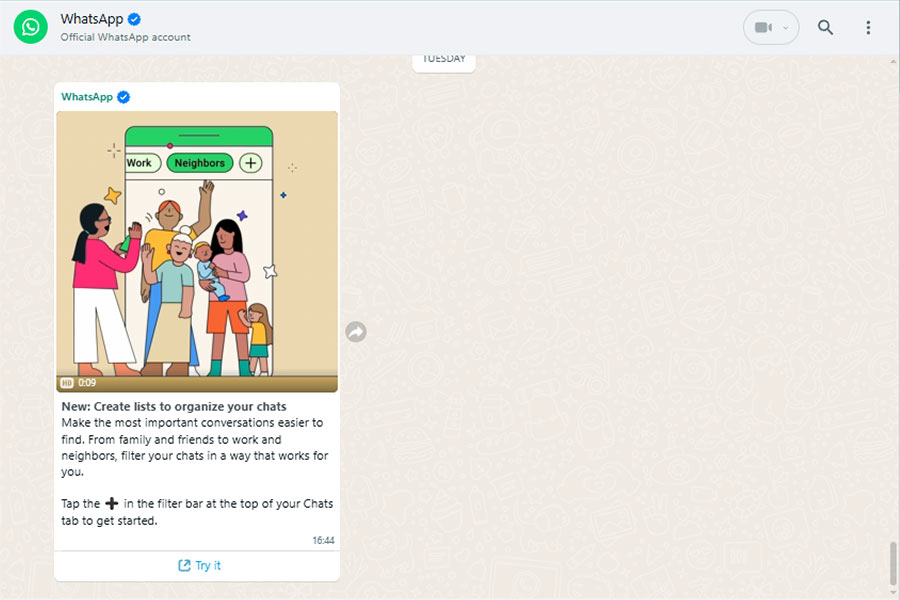
In the era of fraudulent and fake businesses, show the customers that you are very real and reliable.
If you have used WhatsApp, you may have noticed that some businesses have a blue checkmark beside their name.
The Blue checkmark signifies that the business is officially verified by WhatsApp, and therefore, is trusted and reliable.
Note that you can only get the Blue Verified Badge when you have access to the official WhatsApp Business API.
4. Improve Customer Loyalty With Better Customer Support
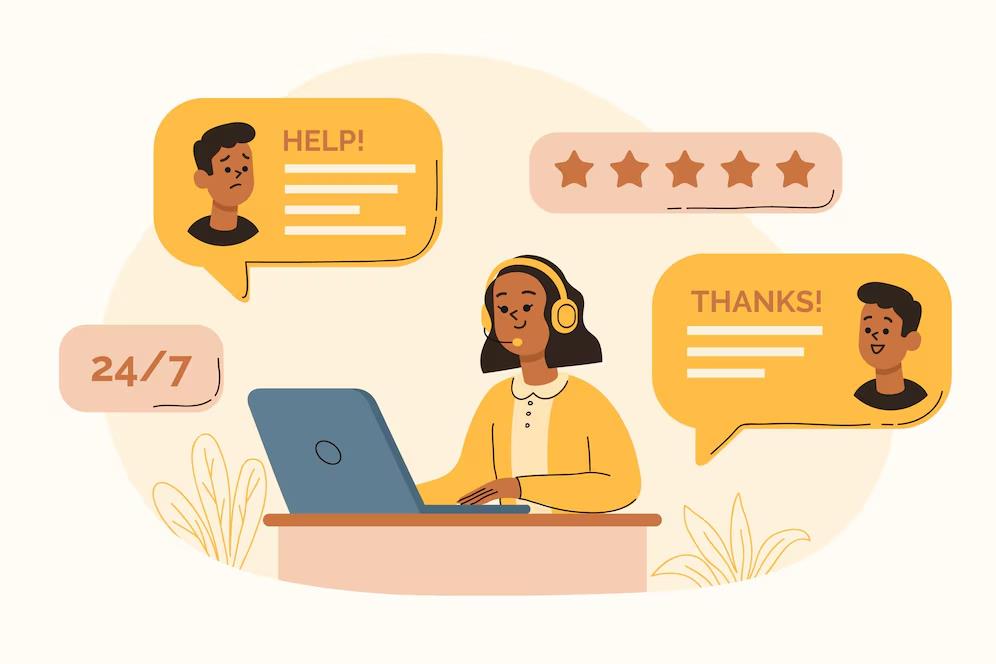
Having unparalleled customer support is a must-have for most business owners to improve sales and customer retention rates.
As per Gartner, more than 80% of customers might repurchase from a business if they’re provided with excellent customer service.
The WhatsApp Business API can come to your rescue, as it has no cap on the number of users!
So, multiple customer support agents can interact with multiple customers using the same phone number. There is also no device limit.
5. Make Messages More Interactive
Static messages aren’t the best when it comes to interacting with your audience.
Hence, you can take it up a notch with actionable and interactive messages using the WhatsApp Business API.
These interactive messages can be of various types. For instance, you can have a menu consisting of a list of actions that a user might want to perform, such as payment options.
You can also share your product catalog, from which a user can get to know the information of a single product.
Meta’s information guide consists of the various types of interactive messages you can create with the help of WhatsApp Business API.
6. Reach Out to a Wider Audience at a Reasonable Cost
WhatsApp consists of more than two billion users worldwide.
This number practically shows the maximum number of users (or should we say potential customers?) you can reach out to market your business.
Let’s not forget how sustainable the WhatsApp Business API is cost-wise too.
If you manually try to market your products or offer customer support worldwide, it won’t just take a lot of human resources, time, and effort but also won’t be financially sustainable in the long run.
7. Analyze Business Strategies With Analytics
Did you know that the WhatsApp Business API can help you with analyzing your business strategies too?
The API offers the facility of monitoring key metrics such as the messages delivered, messages read, response time and rate, user engagement, and many more.
Based on the accumulated data, you can change your marketing or support strategies.
Pricing Structure of the WhatsApp Business Platform
The WhatsApp Business API doesn’t have a flat or fixed rate. The pricing is decided based on various factors, as mentioned below.
1. Type of Conversation
The first factor that affects the API’s pricing is the type of conversation – User-Initiated Conversation and Business-Initiated Conversation.
Let’s talk about each in detail.
User-Initiated Conversation
As the name suggests, this type of conversation takes place when a customer reaches out to the business or initiates a thread.
Each conversation consists of a 24-hour message thread between you and the customer.
For example, a customer might message regarding support or a product/service inquiry.
Keep in mind that you will get unlimited user-initiated conversations per month, and won’t incur any extra costs.
Note: If you reply to the customer after the 24-hour mark, it will be considered a business-initiated conversation. It will cost extra.
Business-Initiated Conversation
A business-initiated conversation takes place when you reach out to the customer first and initiate a conversation.
You need to have a predefined template, approved by WhatsApp, to initiate a conversation with a user.
Additionally, the customer must have approved to receive messages from you.
Business-initiated conversations can be of different types, discussed in the next point.
2. Type of Messages
The second factor based on which the pricing depends is the type of messages, such as Utility, Marketing, and Authentication.
- Utility: These conversations consist of transaction and alert-related activities. These may include billing and purchase details, order or appointment updates, and even reminders.
- Marketing: These conversations consist of sales and marketing-related activities. For instance, you can send customers catalogs, coupons/discounts, or even promotional texts.
- Authentication: These conversations consist of account authentication and verification-related texts. You can send verification codes and OTPs through WhatsApp to your customers.
3. Country-Based Pricing
The country you are operating in also affects the pricing of WhatsApp Business API. Hence, some countries may have higher charges compared to the rest.
The table below denotes the pricing (in USD) per conversation in some countries as per the message and conversation type:
Country | Marketing Messages | Utility Messages | Authentication Messages | Service Messages |
Argentina | 0.0618 | 0.034 | 0.0367 | 0.0316 |
Brazil | 0.0625 | 0.008 | 0.0315 | 0.03 |
India | 0.0107 | 0.0014 | 0.0014 | 0.004 |
Indonesia | 0.0411 | 0.02 | 0.03 | 0.019 |
Mexico | 0.0436 | 0.01 | 0.0239 | 0.0105 |
United Kingdom | 0.0529 | 0.022 | 0.0358
| 0.0388
|
You can also check out the rate cards on the official Meta website.
Note that if you want to get started with the WhatsApp Business API, you might have to go for a Solution Partner or Tech Provider, such as DataAcross. These official Tech Provider can help set up the API and provide customer support.
Hence, there might be some platform charges for TSPs too.